
Copyright © 2002-2026 Timothy R. Rude
in association with Ashland Tax & Business Services, Inc.
email: sales@envmaker.com



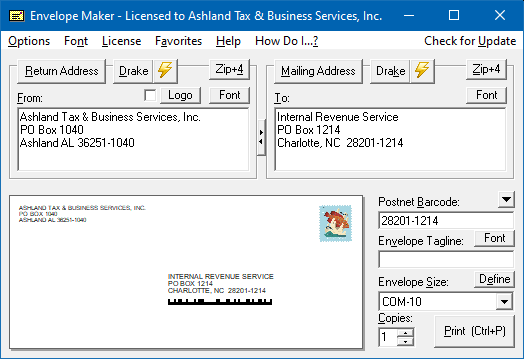
|
This is the main screen. You can either type in a return address and mailing address manually, or you can use a previously saved address from your address database, or you can use the address of a Drake* tax client. Any address can be used as either the return address or the mailing address. You also get to pick the envelope type you're printing on, and see a preview of what the envelope will look like when printed. Once the preview looks right, you simply click the Print button to print your envelope. |
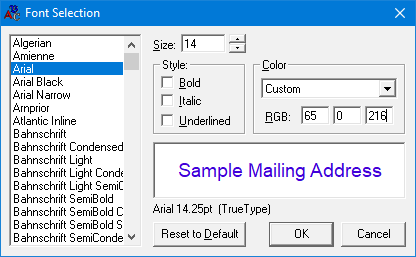
|
You can use any font you want on your envelopes, in any size, style, or color. You can specify a different font style for each of the main areas of the envelope (return address, mailing address, and tagline). |
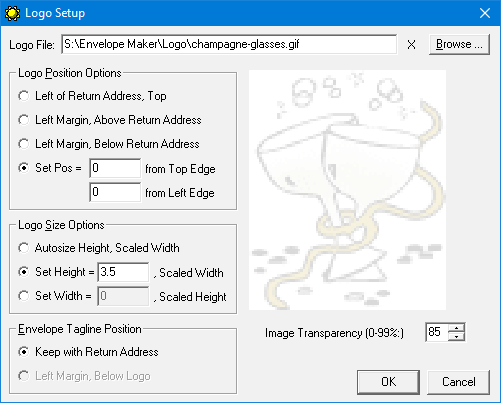
|
Easily add a graphic logo to your envelopes, positioned next to the return address. Sample logo's are included with the program but you can use virtually any graphic in a standard format (bitmap, gif, jpeg, metafile, or icon). Sizing is handled automatically. |
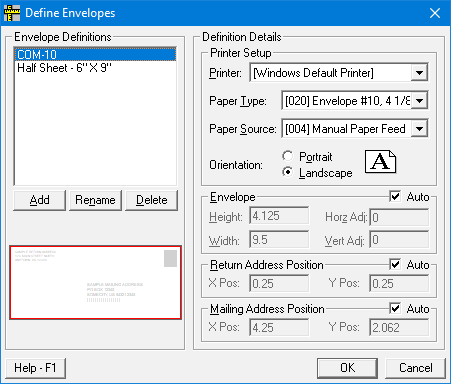
|
You can easily define any custom envelope size you need, as well as specify exactly where on the envelope the addresses get printed. The program comes with the COM-10 and 6"x9" envelope sizes predefined, but you can add as many other sizes as you want. Printer driver custom preferences are supported for improving print quality. |
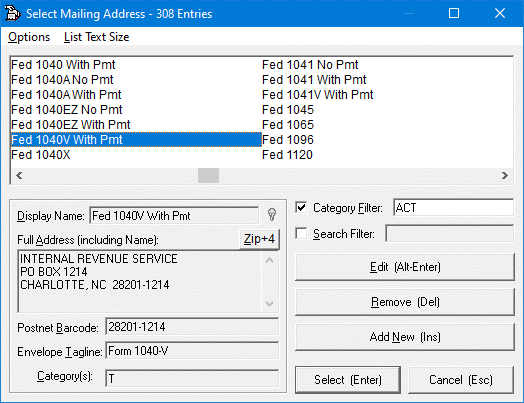
|
Envelope Maker has a built-in address database, which is simply a list of addresses that you build as you use the program. Your address database can contain any address you want to put in it - IRS or state mailing addresses, accounting client return addresses, addresses for mailing out your office utility bill payments, addresses for your friends and family, etc. Once you enter an address one time into the address database, you never have to enter it again. |
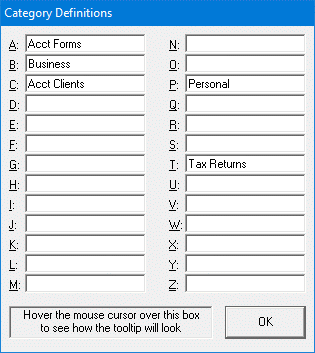
|
Since your address database can hold so many different kinds of addresses, the program lets you categorize them for easier access, if you want to. You can create up to 26 different categories (A through Z) and assign each address to one or more categories. Then you can ask it to only show addresses in certain categories, to make it easier to quickly find the address you want. |
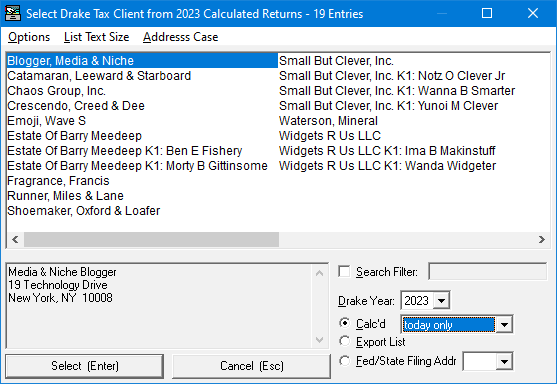
|
One of Envelope Maker's most powerful features for users of Drake* tax software is its ability to retrieve tax client addresses without having to retype anything. You get to this screen by clicking one of the Drake buttons on the main screen. The list of client addresses is retrieved directly from tax program. Once you calculate a return, the address is immediately available to be used by Envelope Maker. It even gets the addresses of partners/shareholders/beneficiaries from the K-1 schedules of business returns - all automatically. You never have to retype a client's address. |
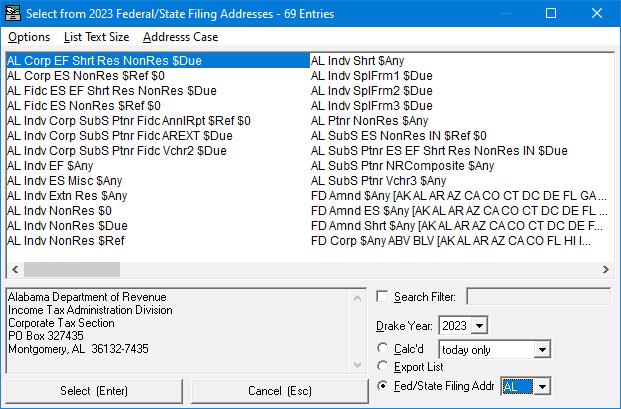
|
Envelope Maker can also read the database of Federal and State filing agency addresses that comes with the Drake* tax program. This allows you to look up the correct addresses for mailing tax returns. Addresses from this list that you will use often may be easily moved to your standard Address Database. You can quickly switch between the various Drake* address lists by simply selecting the list you want. |